I just pushed an updates to coloradogravelroads.com and iowagravelroads.com that lets you draw and download GPX routes.
Our gravel pals at Gravel Bike Adventures suggested the idea to make it easier to plan routes and import them into Strava. I’ve always used paper maps for exploring so I can scribble notes on them, so I never had the need for such a “high-tech” feature. But after playing with it I think it’s pretty cool!

The basics to create routes are:
- Click the squiggly line \/\ to start drawing a route
- Click the map to add points
- Note: the map does not auto-route between points
- To finish the route, double-click (or click on your last point a second time)
- To edit your route after it’s done, click on it again
- You can drag points around to move them
- The light colored point rectangles will add a new point to the middle of a segment
- Clicking on a point will delete it
- When you’re done editing, click the line again to finish
- To extend a route while editing, control/command click an endpoint to continue the line
- You can also stop drawing by pressing the Escape key
- Click the download button ⬇ to save your GPX file
- To start over, click \/\ again.
A few other changes:
No more ads. I receive more money in “Virtual Beers” than advertising, and I’m sick of online ads.
No more tracking. I deleted the Google Analytics code I was using to monitor site traffic. I don’t need to support surveillance capitalism.
This site doesn’t cost me much money so don’t feel like you need to support it. But if you’d like to buy me a Virtual Beer, just click below:
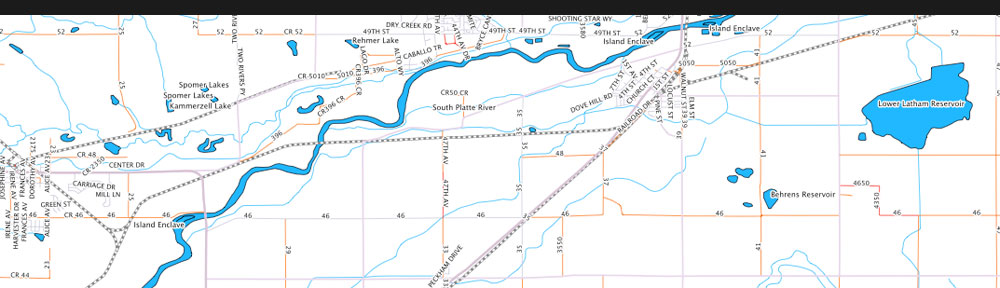

Pingback: Colorado Gravel | Grinding 'Round Greeley
Pingback: Iowa Gravel Roads | Grinding 'Round Greeley